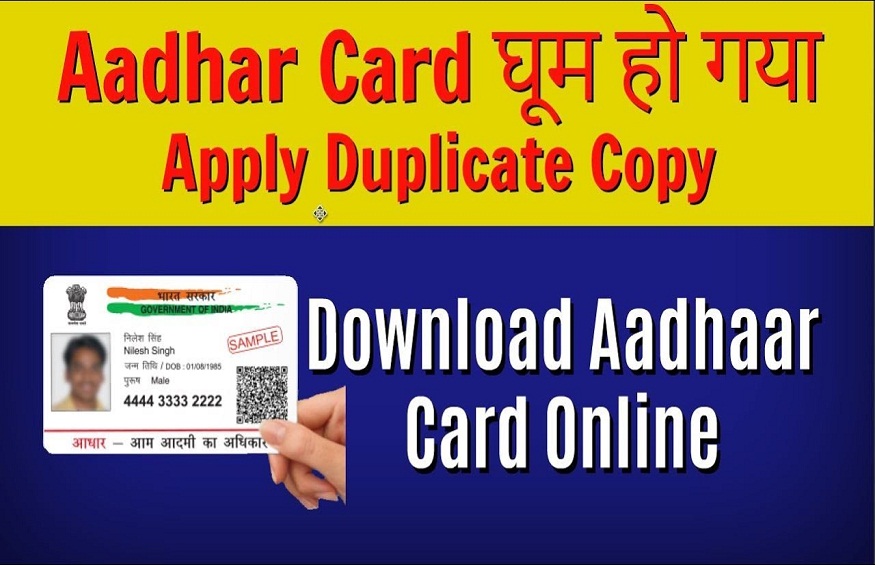Aadhaar Card Lost? How to Download Duplicate Aadhar Card
The Aadhaar number is a 12-digit number provided to residents of India by the UIDAI (Unique Identification Authority of India’) after complying with the verification procedure established by the Authority. Any citizen residing in India, regardless of age and gender, can voluntarily enrol to obtain the Aadhaar number.
During the registration process, persons eligible to enrol must give their demographic and biometric information that is entirely cost-free. A person needs to register for Aadhaar only once, and only one Aadhaar card is created after deduplication, as the uniqueness is achieved through the demographic and biometric deduplication process.
Losing or misplacing it can give anyone a headache with the increasing everyday use of Aadhaar. Aadhar number is somewhat congruent to the social security number provided to US citizens by their government.
Benefits of an Aadhar card
Some main benefits are
- Income tax: With several basic measures online, you can check your filed returns. It lets you cut back on the need for paperwork. This mode is more cost-effective. Here is how to verify it:
-
- Login the Income Tax department’s e-filing website using your PAN number. Link up your Aadhaar number. You can now upload your ITR.
-
- Choose the option on the screen to generate an OTP for Aadhaar. This will be sent to your registered mobile number.
-
- To verify your income tax return, input this code. You can also review returns that were uploaded to an earlier date. Do this by selecting the authentication choice of the Aadhaar OTP.
- Passport: You can now get a new passport in just ten days. Here is how Aadhaar helps you. Get a copy of your Aadhaar Card added when you go online to apply for a passport. This is going to act as confirmation of identification and address. Three days later, an appointment will be made for you. After that, in about a week, the Passport Office will process your passport and dispatch it.
- Open bank accounts instantly: There is no need to carry multiple identification evidence for paperwork. There is ample evidence of your identification and address in your Aadhaar Card.
- On-time pension: For senior citizens, the Aadhaar Card is a blessing. After all, older individuals may find documentation processes time-consuming and unmanageable. Pensioners only need their Aadhaar Card number to be registered. It would allow prompt pay-outs.
- Provident Fund disbursal: The Aadhaar Card guarantees that the Provident Fund is immediately disbursed to the pensioner’s account. The pensioner has to connect the card to his/her pension account, saving time and effort.
- LPG and Other Subsidies: You will avail LPG subsidy directly in your bank account. You have to provide your unique Aadhar number. All government-related subsidies will reach you directly.
If you have misplaced your Aadhaar, here’s how you can get a duplicate copy of your Aadhaar online.
- Your Aadhaar information must have the right telephone number and email address recorded to recover the lost Aadhaar/Enrolment ID online. This is important because even though you don’t recall your Aadhaar number or enrollment number, you will get ‘OTP’ which will be used to help you get your Aadhaar.
- To download a duplicate copy of Aadhaar, you must visit www.uidai.gov.in. This option is provided by the UIDAI website under the ‘Aadhaar Online Services’ header.
- Click on the ‘Retrieve Lost UID/EID’ option. You will be directed to another page via the website.
- You will be prompted to fill in different fields, such as name, email or mobile number. You must also choose whether to retrieve the Aadhaar (UID) or Enrolment (EID) number.
- Click the ‘Send One-time Password’ tab. On your smartphone or email ID, you will obtain the OTP, whichever is opted by you. To verify it, enter the OTP.
- Once the OTP received by you has been entered on the UIDAI website in the field intended for it and verified by the software as correct, you will receive Aadhar number either on your email or mobile, whatever you mentioned earlier. To download the e-copy, use the Aadhaar number/enrolment ID you got on the email/mobile.
- After clicking the ‘Download Aadhaar’ tab, you’ll be redirected to a new page. A few specifics such as Aadhaar number/Enrolment ID, name, pin code of your permanent address must be entered here.
- Click on the tab ‘Get One Time Password.’ You’ll receive an OTP on your registered phone number. To download the e-Aadhaar copy to your computer, enter the received OTP.
- A password will protect the PDF file. A combination of the first four letters (Capital) and birth year is the password for opening the pdf file containing your Aadhaar.
Note: If you are facing difficulty in receiving OTP on your mobile number/email ID, you can check it first using the option ‘Verify Email/Mobile Number’ available on the UIDAI website homepage. Once you have verified the mobile number/email ID, you can fill in the details again to download the e-copy.
Conclusion: Users of Aadhaar cards who wish to change their data, such as images, biometrics, cell phone numbers or email IDs, can now easily visit either of the official Aadhaar Seva Kendra cards and change them without any documentation. The Unique Identity Authority of India (UIDAI) has notified that no documentation will be needed to update the Aadhaar card holder’s details. Enrol for an Aadhar card today, if you still haven’t registered yourself and avail the several benefits.